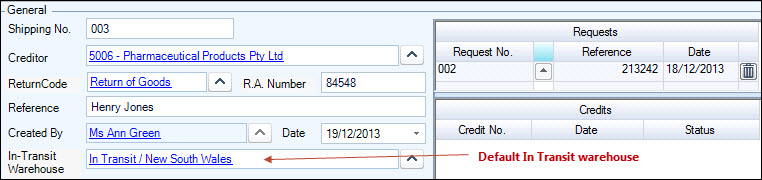
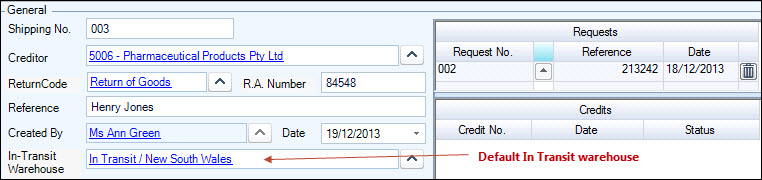
A Return Shipment step is optional and can be linked to an existing Return Request. The form is created in the warehouse where the stock exists.
If the original stock no longer exists, activating will display a message with the part number in conflict. Re-select the quantity from the serial dialog box by over-typing Qty to Ship. When the Return Shipment transaction is activated a Warehouse Transfers Outwards is created to move the stock to the In Transit Warehouse and a journal is posted to reflect that movement where return code is Return or Exchange or Short Delivery.
The Return Request is also updated with the shipping document details and status.
Copyright © 2012 Jiwa Financials. All rights reserved.